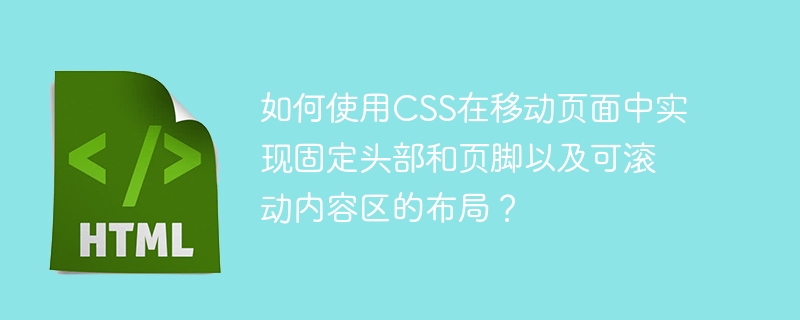
移动端开发中,常见需求是:页面头部和底部固定,中间内容区域可上下滚动。本文将介绍几种CSS布局方法来实现此效果。 假设HTML结构包含头部(.head)、内容区(.content)和页脚(.foot)三个部分。
解决方案 1. position: fixed; 固定定位法此方法利用固定定位固定头部和底部,内容区则可滚动。
html, body {
height: 100%;
margin: 0;
padding: 0;
}
body {
display: flex;
flex-direction: column;
}
.head {
position: fixed;
top: 0;
left: 0;
right: 0;
z-index: 1000; /* 确保头部在内容之上 */
background-color: #f8f8f8;
padding: 10px;
}
.content {
flex: 1; /* 占据剩余空间 */
overflow-y: auto;
padding-top: 50px; /* 考虑头部高度 */
padding-bottom: 50px; /* 考虑底部高度 */
}
.foot {
position: fixed;
bottom: 0;
left: 0;
right: 0;
z-index: 1000; /* 确保底部在内容之上 */
background-color: #f8f8f8;
padding: 10px;
}.head 和 .foot 使用 position: fixed; 固定,z-index 保证其在内容之上。.content 使用 flex: 1; 占据剩余空间,overflow-y: auto; 实现滚动。padding-top 和 padding-bottom 避免内容被头部和底部遮挡。
2. Flexbox 弹性盒子布局法Flexbox 也能轻松实现此布局。
html, body {
height: 100%;
margin: 0;
padding: 0;
}
body {
display: flex;
flex-direction: column;
}
.head {
flex-shrink: 0; /* 防止头部收缩 */
height: 50px; /* 固定头部高度 */
background-color: #f8f8f8;
padding: 10px;
}
.content {
flex: 1; /* 占据剩余空间 */
overflow-y: auto;
background-color: #ffffff;
}
.foot {
flex-shrink: 0; /* 防止底部收缩 */
height: 50px; /* 固定底部高度 */
background-color: #f8f8f8;
padding: 10px;
}头部和底部使用 flex-shrink: 0; 防止其收缩,height 属性设置固定高度。.content 使用 flex: 1; 占据剩余空间,并设置滚动。
3. Grid 网格布局法Grid 布局同样适用。
html, body {
height: 100%;
margin: 0;
padding: 0;
}
body {
display: grid;
grid-template-rows: 50px 1fr 50px; /* 定义头部、内容区、底部高度 */
}
.head {
background-color: #f8f8f8;
padding: 10px;
}
.content {
overflow-y: auto;
background-color: #ffffff;
}
.foot {
background-color: #f8f8f8;
padding: 10px;
}grid-template-rows 直接定义了头部、内容区和底部的行高,1fr 表示内容区占据剩余空间。.content 设置滚动。
以上三种方法都能实现目标布局,选择哪种方法取决于个人偏好和项目需求。 记得根据实际情况调整头部和底部的高度以及样式。
以上就是如何使用CSS在移动页面中实现固定头部和页脚以及可滚动内容区的布局?的详细内容,更多请关注知识资源分享宝库其它相关文章!
版权声明
本站内容来源于互联网搬运,
仅限用于小范围内传播学习,请在下载后24小时内删除,
如果有侵权内容、不妥之处,请第一时间联系我们删除。敬请谅解!
E-mail:dpw1001@163.com

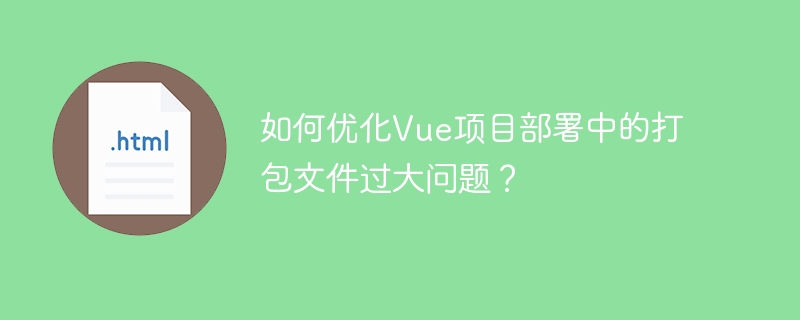
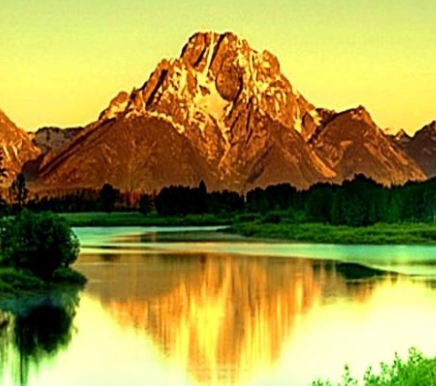

![JavaScript数组复制:`new Array(...arr)`与`[...arr]`有何区别?(数组.复制.有何区别.JavaScript.arr.....)](http://shkangchun.com/zb_users/theme/ydit/include/random/8.jpg)
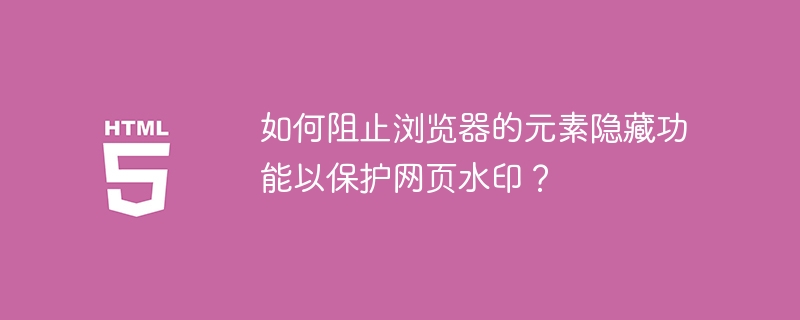






发表评论