
使用Scapy编写爬虫时,数据持久化存储至管道文件经常会遇到写入失败的情况。本文将针对一个实际案例,分析问题原因并提供解决方案。
问题描述:
用户尝试使用管道存储爬取数据,但文件始终为空,无法写入。
代码示例:
spider文件 (biedou.py):
import scrapy
import sys
sys.path.append(r'd:\project_test\pydemo\demo1\xunlian\myspider\qiubai')
from ..items import qiubaiitem
class biedouspider(scrapy.Spider):
name = "biedou"
start_urls = ["https://www.biedoul.com/wenzi/"]
def parse(self, response):
dl_list = response.xpath('/html/body/div[4]/div[1]/div[1]/dl')
for dl in dl_list:
title = dl.xpath('./span/dd/a/strong/text()')[0].extract()
content = dl.xpath('./dd//text()').extract()
content = ''.join(content)
item = qiubaiitem()
item['title'] = title
item['content'] = content
yield item
breakitem文件 (item.py):
import scrapy
class qiubaiitem(scrapy.Item):
title = scrapy.Field()
content = scrapy.Field()pipeline文件 (pipelines.py): (原代码存在拼写错误)
class qiubaipipeline(object):
def __init__(self):
self.fp = None
def open_spider(self, spider): #原代码此处拼写错误
print("开始爬虫")
self.fp = open('./biedou.txt', 'w', encoding='utf-8')
def close_spider(self, spider):
print("结束爬虫")
self.fp.close()
def process_item(self, item, spider):
title = str(item['title'])
content = str(item['content'])
self.fp.write(title + ':' + content + '\n')
return item错误信息:
...
typeerror: object of type qiubaiitem is not json serializable
结束爬虫
...
attributeerror: 'nonetype' object has no attribute 'close'问题分析:
错误信息提示'nonetype' object has no attribute 'close',表明self.fp为None,导致无法关闭文件。这是因为pipelines.py文件中open_spider方法的拼写错误(原代码为open_spdier),导致该方法未被Scrapy框架调用,self.fp未被初始化。
解决方案:
将pipelines.py文件中open_spdier方法名更正为open_spider:
class QiubaiPipeline(object): # 类名也建议使用驼峰命名法
def __init__(self):
self.fp = None
def open_spider(self, spider):
print("开始爬虫")
self.fp = open('./biedou.txt', 'w', encoding='utf-8')
def close_spider(self, spider):
print("结束爬虫")
self.fp.close()
def process_item(self, item, spider):
title = str(item['title'])
content = str(item['content'])
self.fp.write(title + ':' + content + '\n')
return item更正拼写错误后,open_spider方法会被Scrapy框架正确调用,self.fp将被初始化,从而解决文件写入失败的问题。 此外,建议使用更规范的类名和变量名,例如将qiubaipipeline改为QiubaiPipeline。
通过以上修改,Scapy爬虫的数据即可正确写入管道文件。 记住检查代码中的拼写错误,这往往是许多问题的根源。
以上就是使用Scapy爬虫时,管道文件无法写入的原因是什么?的详细内容,更多请关注知识资源分享宝库其它相关文章!
版权声明
本站内容来源于互联网搬运,
仅限用于小范围内传播学习,请在下载后24小时内删除,
如果有侵权内容、不妥之处,请第一时间联系我们删除。敬请谅解!
E-mail:dpw1001@163.com


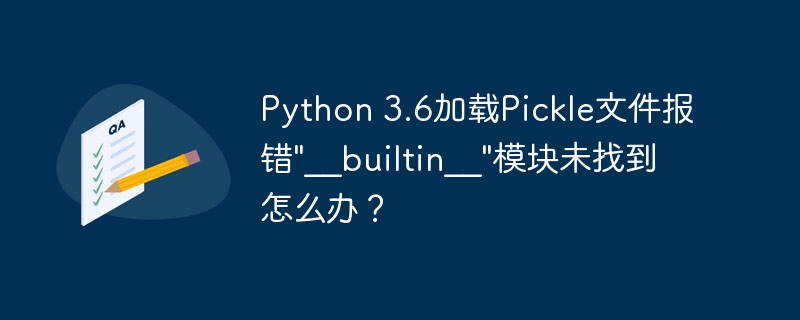
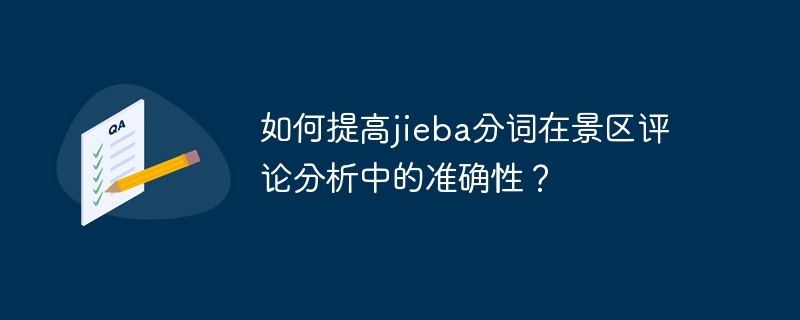

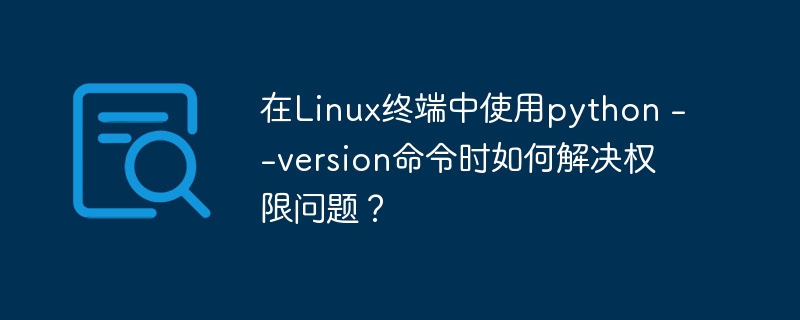





发表评论