安卓蓝牙打印机bitmap图片打印详解
许多开发者在使用安卓设备连接蓝牙打印机打印图片时,会遇到bitmap图片格式转换和打印指令的问题。本文将详细讲解如何将bitmap图片转换为蓝牙打印机可识别的格式,并发送打印指令完成打印。
题目中提到的打印指令“bitmap x,y,width,height,mode,bitmap data” 阐述了打印图片的基本流程:需要指定图片的坐标 (x, y),宽 (width),高 (height),模式 (mode) 以及图片数据 (bitmap data)。 关键在于如何将android的bitmap对象转换为打印机可以理解的“bitmap data”。
首先,需要建立蓝牙连接并获取输出流:
bluetoothdevice device = ... // 获取到的蓝牙设备
bluetoothsocket socket = device.createrfcommsockettoservicerecord(uuid.fromstring("00001101-0000-1000-8000-00805f9b34fb")); // 创建一个bluetoothsocket来连接设备
socket.connect(); // 连接到设备
outputstream outstream = socket.getoutputstream(); // 获取outputstream来发送数据接下来,我们将bitmap转换为字节数组。 一种方法是使用png压缩:
bitmap bitmap = ... // 你的bitmap对象
bytearrayoutputstream blob = new bytearrayoutputstream();
bitmap.compress(bitmap.compressformat.png, 0 /* ignored for pngs */, blob);
byte[] bitmapdata = blob.tobytearray();
// 构造打印指令 (假设打印机支持这种指令格式)
string command = string.format("bitmap 0,0,%d,%d,1,", bitmap.getwidth(), bitmap.getheight());
byte[] commanddata = command.getbytes();
// 发送打印指令
outstream.write(commanddata);
outstream.write(bitmapdata);然而,并非所有蓝牙打印机都支持这种直接发送png数据的指令。 针对这种情况,需要将bitmap转换为点阵图数据,并使用esc/pos指令进行打印。 以下代码展示了如何将bitmap转换为点阵图字节数组:
public byte[] bitmaptobytes(bitmap bitmap) {
int width = bitmap.getwidth();
int height = bitmap.getheight();
byte[] imgbuf = new byte[width * height / 8];
int[] pixels = new int[width * height];
bitmap.getpixels(pixels, 0, width, 0, 0, width, height);
for (int y = 0; y < height; y++) {
for (int x = 0; x < width; x++) {
int pixel = pixels[y * width + x];
if (color.red(pixel) == 0) {
imgbuf[(y * width + x) / 8] |= (0x80 >> (x % 8));
}
}
}
return imgbuf;
}然后,使用esc/pos指令发送点阵图数据:
public void printbitmap(outputstream outstream, bitmap bitmap) throws ioexception {
byte[] imgbuf = bitmaptobytes(bitmap);
int width = bitmap.getwidth();
int height = bitmap.getheight();
byte[] command = new byte[] { 0x1d, 0x76, 0x30, 0x00,
(byte) (width / 8), (byte) (width / 8 >> 8),
(byte) (height), (byte) (height >> 8) };
outstream.write(command);
outstream.write(imgbuf);
outstream.write(new byte[] { 0x0a, 0x0a });
}最后,使用printbitmap方法发送数据:
BluetoothDevice device = ... // 获取蓝牙设备
BluetoothSocket socket = device.createRfcommSocketToServiceRecord(UUID.fromString("00001101-0000-1000-8000-00805F9B34FB")); // 创建一个BluetoothSocket来连接设备
socket.connect(); // 连接到设备
OutputStream outStream = socket.getOutputStream(); // 获取OutputStream来发送数据
Bitmap bitmap = ... // Bitmap对象
printBitmap(outStream, bitmap);需要注意的是,esc/pos指令以及bitmap转换方法可能需要根据具体的打印机型号进行调整。 务必查阅打印机厂商提供的文档以获取正确的指令和数据格式。
以上就是Android蓝牙打印机Bitmap图片打印:如何将Bitmap图片转换为打印机可识别的格式并打印?的详细内容,更多请关注知识资源分享宝库其它相关文章!
版权声明
本站内容来源于互联网搬运,
仅限用于小范围内传播学习,请在下载后24小时内删除,
如果有侵权内容、不妥之处,请第一时间联系我们删除。敬请谅解!
E-mail:dpw1001@163.com

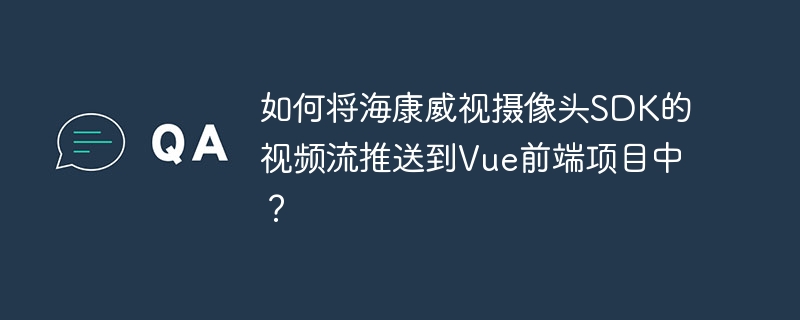


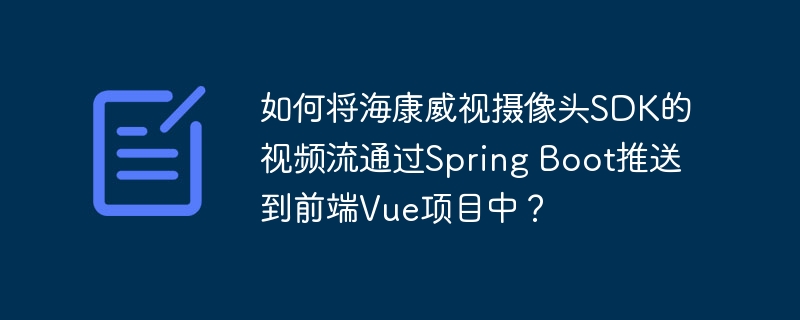







发表评论