PHP命令行工具开发中如何测试?
php命令行工具测试:单元测试:使用phpunit测试函数、方法或类,捕获错误输出用于断言。集成和功能测试:使用codeception等工具测试多个组件的交互。实战案例:测试一个命令行工具,验证它是否能正确解析csv文件并转换为json格式,模拟原始文件并断言输出。
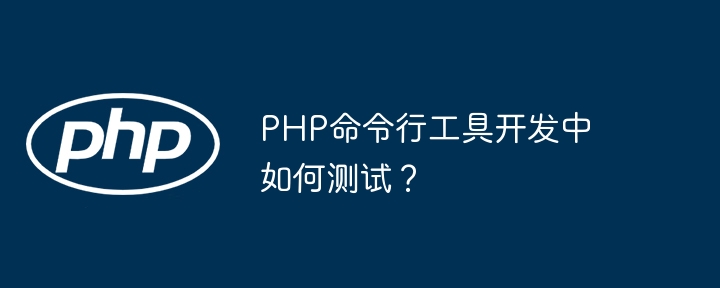
在PHP命令行工具开发过程中,测试至关重要,以确保代码的正确性和健壮性。本文将介绍如何在PHP中测试命令行工具,并提供一个实战案例。
单元测试PHPUnit是一个流行的PHP单元测试框架。它可以用于测试单个函数、方法或类。命令行工具中,您可以使用--stderr选项捕获命令发出的错误消息,用于断言期望的输出。
// 命令行工具函数测试
use PHPUnit\Framework\TestCase;
class CommandTest extends TestCase
{
public function testOutput()
{
exec('php command-file.php', $output, $return_code);
$this->assertStringContainsString('expected output', $output[0]);
}
} 集成测试和功能测试集成测试和功能测试涉及测试多个组件之间的交互。对于命令行工具,可以使用[Codeception](https://codeception.com/)等工具进行测试。
实战案例假设您开发了一个命令行工具,用于解析CSV文件并将其转换为JSON格式。以下是测试此工具的示例:
// Codeception功能测试
use Codeception\Test\Unit;
use Codeception\Util\FileSystem;
use Codeception\Util\Stub;
class ParseCsvTest extends Unit
{
public function testCsvParsing()
{
// 模拟原始CSV文件
FileSystem::appendToFile('data.csv', 'id,name,age' . PHP_EOL);
FileSystem::appendToFile('data.csv', '1,John,30' . PHP_EOL);
// 模拟命令调用
$command = Stub::make('exec');
$command->method('__invoke')
->will(
Stub::once(function ($command, &$output) {
$output = file_get_contents('data.json');
})
);
// 执行命令并断言输出
exec('php parse-csv.php data.csv', $output);
$this->assertArrayHasKey('data', json_decode($output, true));
$this->assertEquals(1, json_decode($output, true)['data'][0]['id']);
}
} 通过这些测试,您可以验证命令行工具是否正确解析CSV文件并将其转换为JSON格式。
以上就是PHP命令行工具开发中如何测试?的详细内容,更多请关注知识资源分享宝库其它相关文章!
