使用TKINTER和PYGAME构建时间跟踪应用程序(应用程序.跟踪.构建.时间.TKINTER...)
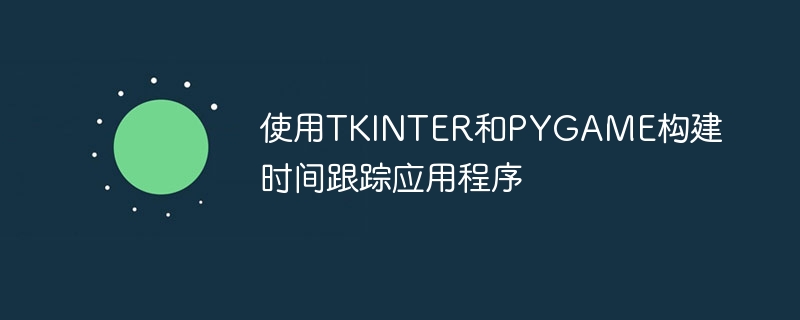
Python时间跟踪应用开发指南:Tkinter与Pygame对比
Python提供了多种库来构建图形用户界面(GUI)的时间跟踪应用。本文将深入探讨如何使用Tkinter和Pygame这两个流行库来创建功能强大的时间跟踪器。Tkinter是Python的标准GUI库,易于学习和使用;而Pygame通常用于游戏开发,但也适用于其他交互式应用。
一、 使用Tkinter构建时间跟踪应用
-
准备工作: 确保已安装Python和Tkinter(大多数Python安装都包含Tkinter)。
-
创建主窗口: 导入Tkinter库并创建主窗口:
import tkinter as tk
from tkinter import ttk
import time
root = tk.Tk()
root.title("时间跟踪器")
- 设计GUI: 添加必要的GUI组件,例如显示时间的标签和启动/停止按钮:
timer_label = ttk.Label(root, text="00:00:00", font=("segoe ui", 30))
timer_label.pack(pady=20)
start_button = ttk.Button(root, text="开始", command=start_timer)
start_button.pack(side=tk.LEFT, padx=20)
stop_button = ttk.Button(root, text="停止", command=stop_timer)
stop_button.pack(side=tk.RIGHT, padx=20)
- 添加功能: 定义启动、停止和更新计时器的函数:
running = False
start_time = 0
def update_timer():
if running:
elapsed_time = time.time() - start_time
minutes, seconds = divmod(int(elapsed_time), 60)
hours, minutes = divmod(minutes, 60)
timer_label.config(text=f"{hours:02}:{minutes:02}:{seconds:02}")
root.after(1000, update_timer)
def start_timer():
global running, start_time
if not running:
running = True
start_time = time.time()
update_timer()
def stop_timer():
global running, start_time
running = False
start_time = 0
timer_label.config(text="00:00:00")
- 主循环: 保持窗口运行并响应事件:
root.mainloop()
二、 使用Pygame构建时间跟踪应用
Pygame提供了更灵活的图形和动画控制,适合需要自定义视觉效果的应用。
- 安装和导入: 使用pip安装Pygame (pip install pygame),然后导入必要的模块:
import pygame import sys from pygame.locals import * import time
- 初始化Pygame: 设置显示窗口和时钟:
pygame.init()
fps_clock = pygame.time.Clock()
width, height = 400, 200
screen = pygame.display.set_mode((width, height))
pygame.display.set_caption('时间跟踪器')
- 设置显示和字体: 定义颜色和字体:
black = (0, 0, 0) white = (255, 255, 255) font = pygame.font.Font(None, 36) # 使用默认字体
- 计时器逻辑: 与Tkinter类似,初始化计时器变量并定义计时器函数:
start_time = None
elapsed_time = 0
running = False
def start_timer():
global running, start_time
if not running:
running = True
start_time = time.time() - elapsed_time
def stop_timer():
global running, elapsed_time
if running:
running = False
elapsed_time = time.time() - start_time
- 主事件循环: 处理事件并更新显示:
fps = 60 # 设置帧率
while True:
screen.fill(black)
for event in pygame.event.get():
if event.type == QUIT:
pygame.quit()
sys.exit()
elif event.type == KEYDOWN:
if event.key == K_s:
start_timer()
elif event.key == K_p:
stop_timer()
if running:
current_time = time.time()
elapsed_time = current_time - start_time
mins, secs = divmod(elapsed_time, 60)
hrs, mins = divmod(mins, 60)
time_string = "%d:%02d:%02d" % (hrs, mins, secs)
else:
mins, secs = divmod(elapsed_time, 60)
hrs, mins = divmod(mins, 60)
time_string = "%d:%02d:%02d" % (hrs, mins, secs)
time_text = font.render(time_string, True, white)
time_rect = time_text.get_rect(center=(width // 2, height // 2))
screen.blit(time_text, time_rect)
pygame.display.update()
fps_clock.tick(fps)
三、 结论
Tkinter和Pygame都可用于构建Python时间跟踪应用,选择哪个库取决于项目需求和开发者偏好。Tkinter更简洁易用,适合简单的GUI;Pygame则更灵活,适合需要更复杂图形和动画的应用。 本指南提供了两种方法的完整代码示例,方便读者根据自身需求选择合适的方案。
以上就是使用TKINTER和PYGAME构建时间跟踪应用程序的详细内容,更多请关注知识资源分享宝库其它相关文章!
